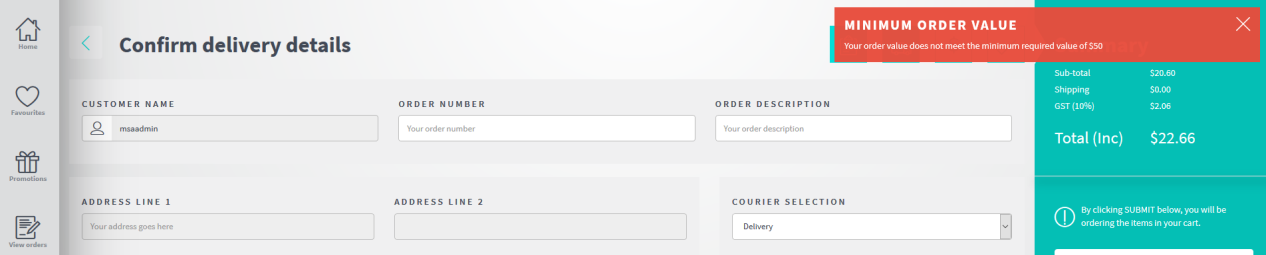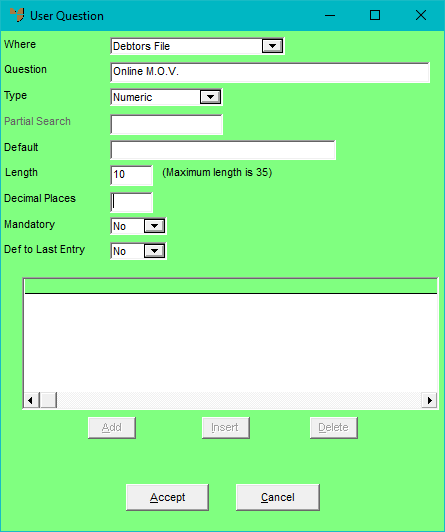
Yes, you can. Each ECOM site has an overall minimum order value specified. However, it is possible to override this value with a minimum order value per debtor.
To do this, you need to complete the following steps.
In Micronet, add a UDQ to the Debtors File of Type Numeric (as shown below).
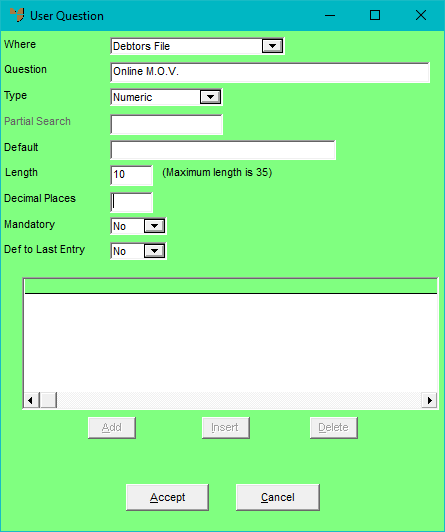
For each debtor in Micronet, select the UDQ you created and then enter the minimum order value for that debtor. If this is set to 0, the company minimum order value will apply to the debtor. If set to an amount, the debtor amount will override the company minimum order value.
If there is a company minimum order value but you want to exclude a specific debtor from having that value applied, set this field to -1.

|
|
|
Technical Tip Note that both the company and debtor minimum order values are compared against an order's ex-GST total. |
You will need to let Micronet know which UDQ you have used so your ECOM site can be configured to use that UDQ.
Then, when a user places an order for a debtor with a minimum order value set, Micronet will check whether the order meets the minimum value. If it doesn't, it will display a message to the user and will not allow them to proceed.